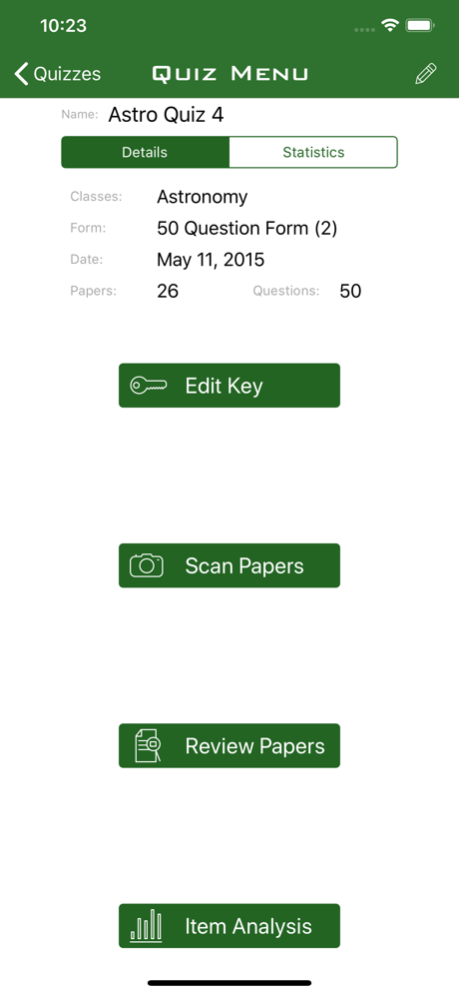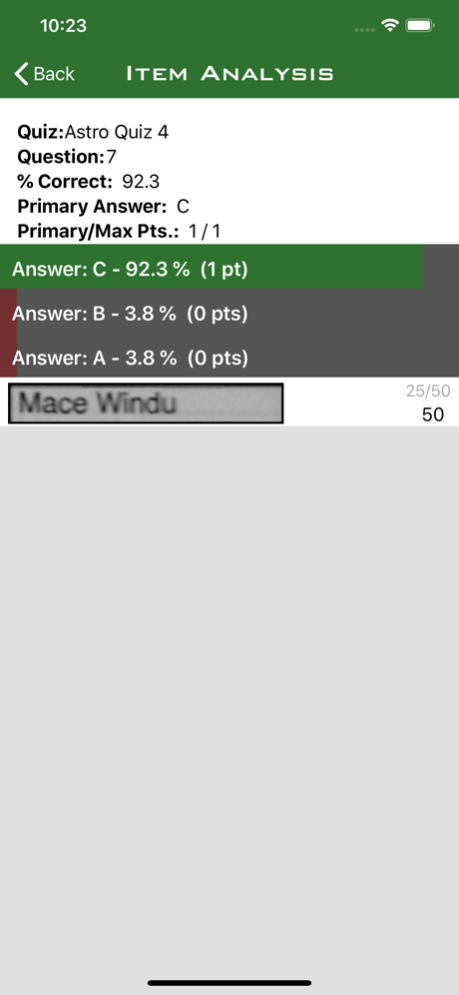ZipGrade 2.60
Continue to app
Free Version
Publisher Description
Teachers can grade multiple choice tests, quizzes, and assessments instantly in the classroom by using their iPhone or iPad's camera as a scanner. It is the most cost effective, fastest, and most accurate way to grade tests in the classroom or where ever you are.
--------------------------------------------------------
* Free answer sheets available in several formats and sizes up to 100 questions (including custom form wizard)
* Organizes results for reporting and exporting via PDF and Excel-readable format
* Uses student ID numbers or written name of student for reporting.
* Use companion website (www.zipgrade.com) to manage your data and upload student lists and review results in dozens of reports and exports.
--------------------------------------------------------
Use for exit tickets, formative assessments, or regular quizzes. Stores results by students, subject, and quiz.
By giving teachers the flexibility to grade papers instantly anywhere, ZipGrade provides immediate feedback on current knowledge and can be used to better focus lessons and assignments.
Download ZipGrade free with access to all features and website, but limited to 100 scans per month. After you've used it for a class or two, use the in-app purchase a non-recurring subscription with unlimited scanning.
Oct 4, 2023
Version 2.60
- Updated Libraries
- Fixed focus issue on newest devices
About ZipGrade
ZipGrade is a free app for iOS published in the Kids list of apps, part of Education.
The company that develops ZipGrade is ZipGrade LLC. The latest version released by its developer is 2.60.
To install ZipGrade on your iOS device, just click the green Continue To App button above to start the installation process. The app is listed on our website since 2023-10-04 and was downloaded 47 times. We have already checked if the download link is safe, however for your own protection we recommend that you scan the downloaded app with your antivirus. Your antivirus may detect the ZipGrade as malware if the download link is broken.
How to install ZipGrade on your iOS device:
- Click on the Continue To App button on our website. This will redirect you to the App Store.
- Once the ZipGrade is shown in the iTunes listing of your iOS device, you can start its download and installation. Tap on the GET button to the right of the app to start downloading it.
- If you are not logged-in the iOS appstore app, you'll be prompted for your your Apple ID and/or password.
- After ZipGrade is downloaded, you'll see an INSTALL button to the right. Tap on it to start the actual installation of the iOS app.
- Once installation is finished you can tap on the OPEN button to start it. Its icon will also be added to your device home screen.